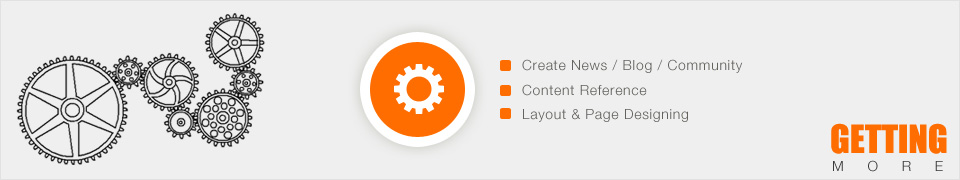|
Content Reference
Content reference helps you to reference the content of given page in title or digest mode. The referenced content can be placed on home page or overview page under certain column.
How to use
Click "Admin" on main menu bar to enter system admin area.
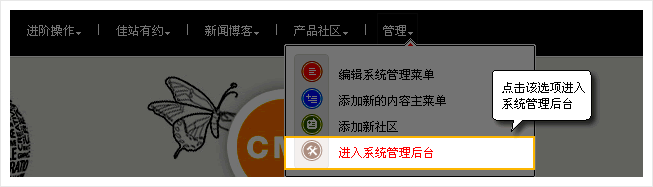
Go to "Site Content Management / Content Reference" , choose the page you are going to reference.
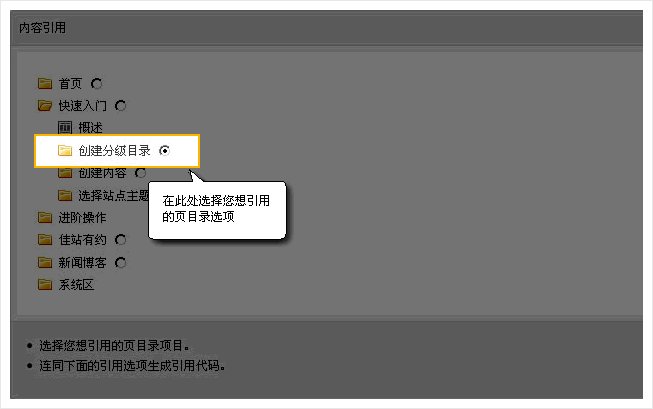
Set "Content Reference Option" to control the format of referencing.
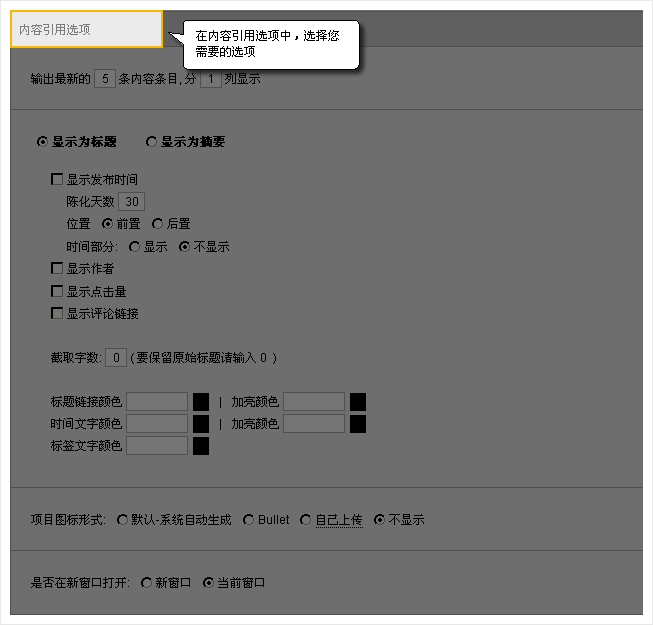
Finally, click "Generate Content Reference Code" button to generate the referenced code. You can copy and paste the referenced code to any page to show the referenced code automatically.
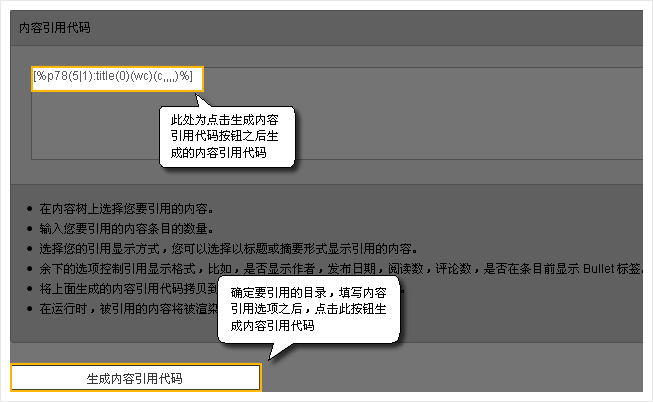
|