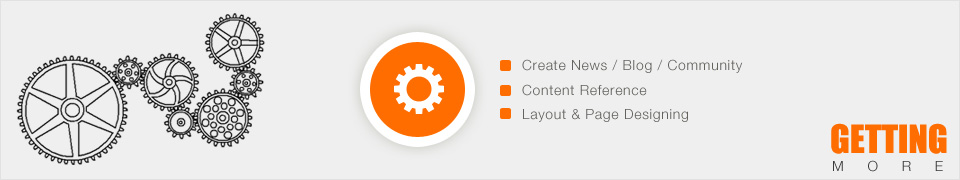|
Page Region Background texture
You can compose various layout styles by the background texture settings of the whole page and each region. Please click "Admin" to enter site admin area.
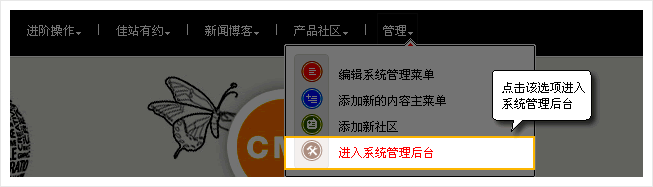
Click "Background Texture - Grid Mode" ( or "Background Texture - Canvas Mode" in case of canvas mode) to enter the settings of each region. You can upload texture image, setup its position and repeating parameters.


|